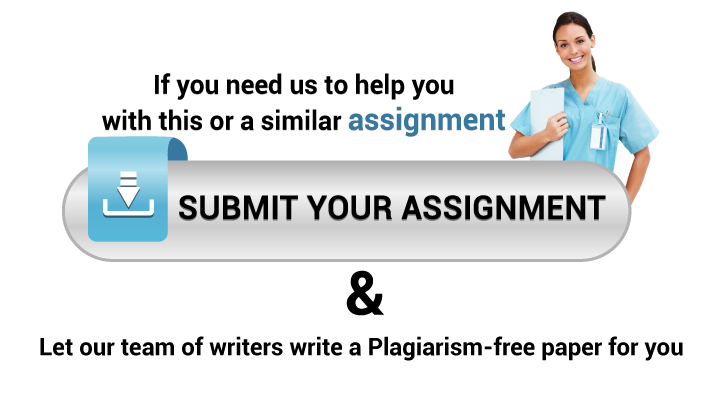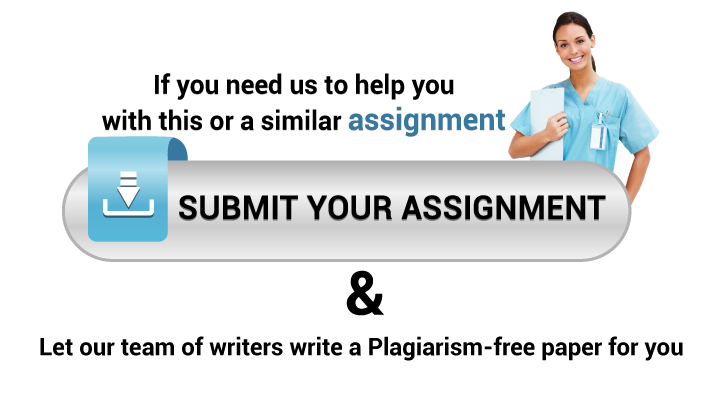
ANSWER
Use these steps to assist you in creating this presentation:
Step 1: Pick a Safety or Quality Concern
Select a particular problem, such as:
Errors in the administration of medication
A patient collapses in a medical facility
Infections acquired in hospitals (HAIs)
Workload and nurse-to-patient ratios
Compliance with hand hygiene
Step 2: Scholarly Research Articles
Locate at least two peer-reviewed publications about the selected topic using the Walden Library. Take note of these articles’ main conclusions, solutions, and suggestions.
Step 3: Arrange the Title Slide of Your Presentation
The presentation’s title
Your name
Date and course
Overview (Slide 1)
Give a brief explanation of the safety or quality concern.
Describe how it relates to nursing practice.
Issue Synopsis (Slides 2-3)
Write a summary of the problems raised in the literature.
List the main conclusions from each article in bullet points.
Recommendations and Interventions (Slides 4-5)
Describe the interventions that the papers recommend.
Give concrete instances of tactics to address the problem.
More Information Required (Slide 6)
Describe the quantitative or qualitative information (such as workload analysis, infection rate statistics, and patient feedback surveys) needed to make improvement proposals.
Suggested Enhancements (Slides 7-8)
Describe your suggestions for resolving the problem.
Give a justification for each suggestion that is supported by the research.
Wrap-up (Slide 9)
List the main points in brief.
Emphasise how your suggestions might affect safety or quality.
Citations (Slide 10)
Provide an APA-formatted list of all academic publications and other sources.
Step 4: Take a recording of the presentation
To guarantee clarity, write a script for every slide.
To add voiceovers, utilise PowerPoint’s “Record Slide Show” tool.
You can also turn on the camera to record a video of your presentation.
Step 5: Examine and Send in
Verify that the audio and images are clear.
Make sure the citations you use follow APA guidelines.
As directed by Brightspace, save and upload the presentation.
Would you like in-depth assistance with any particular task, like writing the presentations or conducting article research?
QUESTION
Recorded PowerPoint Presentation to a Quality Improvement Team (5 min)
After completing the Learning Activities in Module 1 and Module 2, reflect on how the application of research findings contributes to evidence-based practice.
· Select one issue that pertains to quality or safety in nursing. The issue may be pertinent to your current place of employment or a hypothetical situation in a healthcare organization.
· Use the Walden Library to search the literature for information related to quality or safety issue you selected. Find at least two scholarly resources that relate to the issue you selected. Note: You are required to use at least two sources, but you may use more than two.
Create a 5-minute video PowerPoint presentation addressing the following points:
· Summarize the issues related to quality and safety that are identified in the two (or more) articles you found.
· Explain the interventions and recommendations from the literature that could be implemented in practice. Be specific and provide examples.
· Describe any additional types of quantitative and/or qualitative data that might be needed to propose a recommendation for quality and/or safety improvements in your practice. Be specific.
· Based on the evidence in your review of the literature on the issue, explain what proposals you would make for improving quality or safety in your practice. Provide a rationale for your proposals with specific details and examples.
Cite all sources in APA format and include a References page on the last slide. Review the guide for Recording or Uploading Audio and Video In Brightspace for instructions on recording your PowerPoint presentation.
Record your PowerPoint presentation with a voiceover. You may also use the camera option to add a talking head to your PowerPoint presentation.